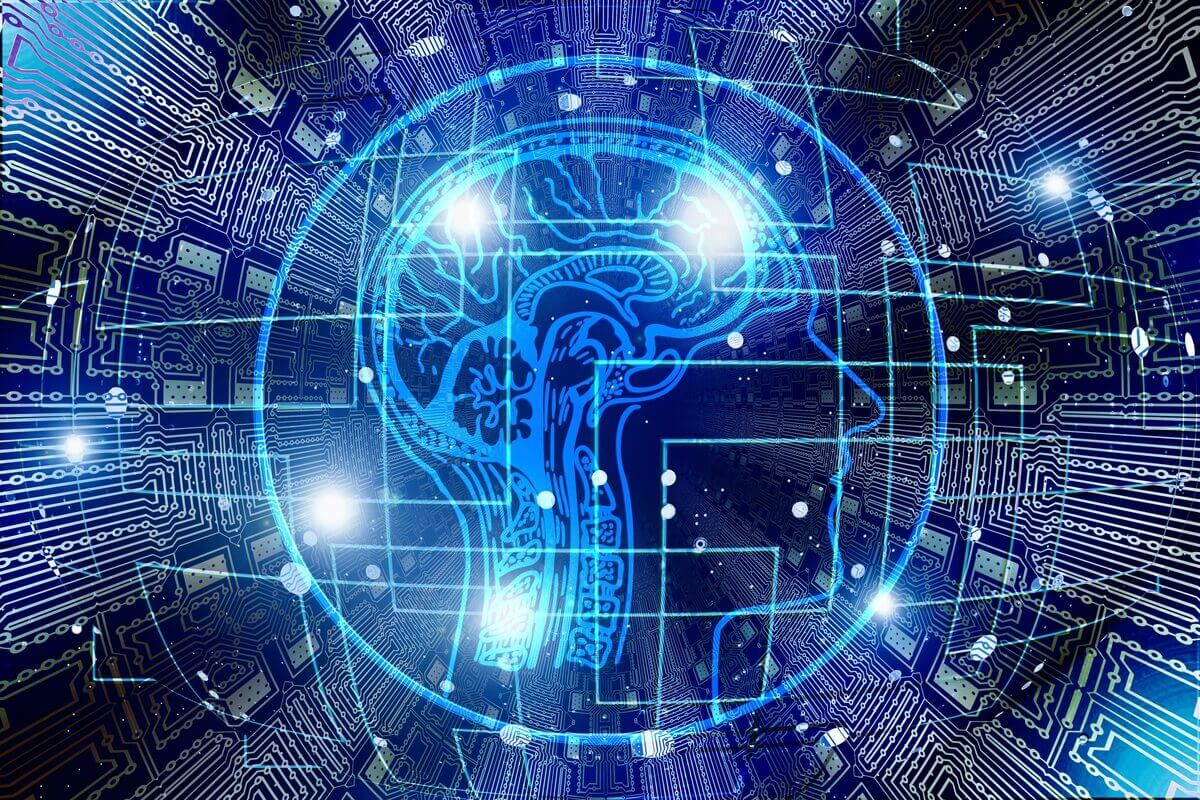If you are struggling with poor speed of your software and want some performance optimization techniques to boost your work performance then don’t worry, here you will find all the techniques and tricks to boost your speed.
Software gets slow after a period of time, and it feels so irritating to work with a sloth application software. Ruined of time, mood and mind but software development is your key. Performance optimization in software development is like a superhero that fixes this!

It’s all about making your app run faster and smoother, using less energy like a super fuel efficient car. This means happy users who won’t get annoyed waiting for things to load. Get ready, because we’re going to explore how to make your app the super speedy software.
Software makes your work easy and provides you:
- Faster, smoother software: Performance optimization makes your program run quicker and respond more instantly.
- Efficient resource use: It focuses on minimizing the amount of CPU, memory, and bandwidth your software needs.
- Happy users: By making things faster, users experience less processing time and frustration, leading to better satisfaction.
Speed Boosting: Why Software Performance Optimization Matters
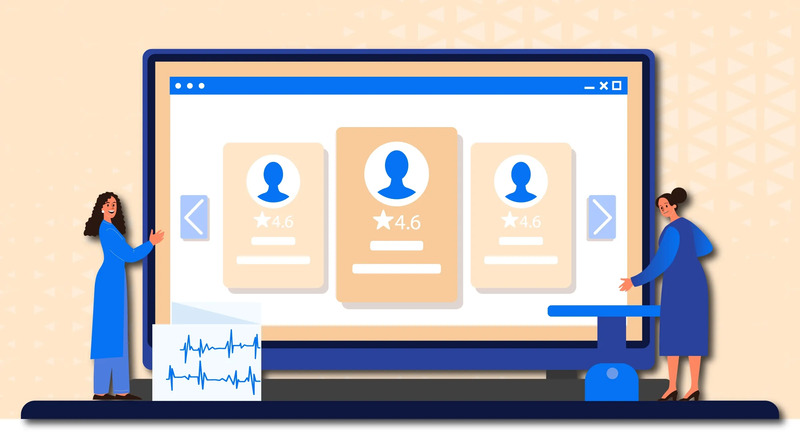
Imagine clicking a button and waiting…and waiting… that’s so irritating. Performance optimization in software development is the ans to remove this frustration. It’s the systematic process of making your software run faster and smoother, using resources efficiently. But why is it so important?
Performance optimization is crucial because it directly impacts several key factors:
- Speed: Optimized software executes tasks quicker, reducing load times and delays. Users can accomplish things faster, keeping them engaged.
- Responsiveness: A well-optimized app reacts instantly to user input. No more waiting for the app to “catch up,” resulting in a more fluid and enjoyable experience.
- Resource Usage: Optimization helps your software use less CPU power, memory, and bandwidth. This translates to lower battery drain on mobile devices and a smoother process.
- User Experience: A fast and responsive app is less frustrating and more satisfying to use. By making things faster, users experience less processing time and frustration, leading to better satisfaction.
Boost Quality, Speed, and Satisfaction: A Guide to Process Improvement in Software Engineering

Process improvement in software engineering, also known as Software Process Improvement (SPI), is all about making the development process smoother, faster, and more efficient for users by performance optimization in software development. Here’s a summary:
Goals:
- Increase software quality and reliability.
- Reduce development time and costs.
- Improve communication and collaboration within the team.
- Enhance adaptability to changing requirements.
Benefits:
- Happier developers with a more smoother workflow.
- Satisfied clients with a higher quality product delivered on time.
- Increased competitiveness in the market.
How it Works:
- Identify areas for improvement, analyze current processes to notice inefficiencies.
- Choose an improvement method, and popular options.
- Implement changes, this could involve adopting new tools, automating tasks, or refining communication practices.
- It tracks the impact of changes, and continuously changes the process for ongoing improvement.
Bonus Point: Process improvement is a never ending journey, not a one-time fix. By constantly evaluating and adapting, software engineering teams can achieve peak performance
Performance Optimization in Software Development: A Step-by-Step Process

Performance improvement software development is an iterative process that transforms sluggish software into a smooth-running champion. Here’s a roadmap to guide you:
Step-1 Measure: Know Your Enemy!
Just like a doctor does not prescribe medicines to any patient without a diagnosis, don’t optimize without knowing. Profiling tools are your secret weapon. They notice and work on the exact areas causing a slow process, helping you focus on your efforts.
Step-2 Analyze: Searching the Problems
Once you have the data, it’s time to analyze. Understand why these areas are slow. Is it inefficient code, database queries taking too long, or memory leaks. Prioritize to remove hurdles based on their impact for the biggest performance gains.
Step-3 Optimize: Unleashing the Speed Boost
Applying optimization techniques! This could involve anything from code revising and algorithm changes to database optimization and strategies. Tackle the lack of areas to see the most significant improvements.
Step-4 Test and Monitor: Keeping an Eye on Progress
Performance optimization in software development isn’t a one-time fix. Continuously test your changes to ensure they’re actually improving performance without generating new problems. Use monitoring tools to track performance.
Remember, performance optimization is an ongoing process, not a fixed area. By following these steps and continuously refining your software, you can create a user experience that boosts up speed fast and makes them frustration-free.
From Slow to Speedy: Essential 6 Hacks for Better Performance
We’ve identified the problems, now it’s time to increase the speed! Hire dedicated full stack developers can use powerful techniques for software performance optimization:
1. Code Optimization: Sharpen Your Codes:
- Refactoring: This involves restructuring code to improve readability and efficiency without changing functionality. Think of it as cleaning and organizing your code for better performance.
- Reduce Complexity: Opt for simpler algorithms and data structures whenever possible. Less complex code generally executes faster in performance optimization in software development.
2. Memory Management: Use Every Byte Wisely
- Optimize Memory Allocation: Software should only grab memory from the computer when it actually needs it to store information or perform a task. Once your software is done using that memory space, it should return it back to the computer’s memory. When the software forgets to return the memory it can slow down your software speed.
3. Database Optimization: Tune Your Data Engine for Speed
- Proper Indexing: Create indexes on frequently used database columns for faster data retrieval. It’s like having a well-organized library catalog for your data.
- Query Optimization: Write efficient database queries that retrieve only the necessary data. Complex queries can strain your database.
4. Caching Strategies: Store for Later, Access Faster
- Cache Frequently Accessed Data: Caching is like having a shortcut to the information you use most often in your software, making things faster and smoother in performance optimization in software development.
5. Asynchronous Programming: Don’t Block the Flow
- Handle Tasks Without Blocking: Break down long-running tasks into smaller, asynchronous ones that don’t freeze the main program thread. This keeps your application responsive while tasks run in the background.
6. Load Balancing: Distribute the Workload for Peak Performance
- Spread Tasks Across Servers: A server is a computer that stores and delivers information for your application. When many users access the application at once (high traffic), a single server can get bogged down. Load balancing distributes the user requests across multiple servers, ensuring everyone gets served efficiently, just like having a team of chefs working together ensures faster service at a busy restaurant.
Conclusion:
Performance optimization is an ongoing journey, not a destination. As your software evolves and user needs change, your optimization efforts should also change according to uses. It’s about continuously monitoring, analyzing, and adapting to ensure your software stays ahead of the performance.
By prioritizing performance optimization in software development, you create software that’s not just functional, but a joy to use. It’s a great experience for users and your business, keeping everyone happy and productive in the fast runners digital world.